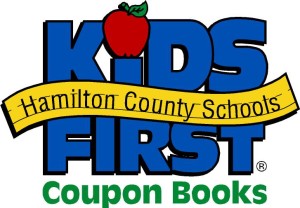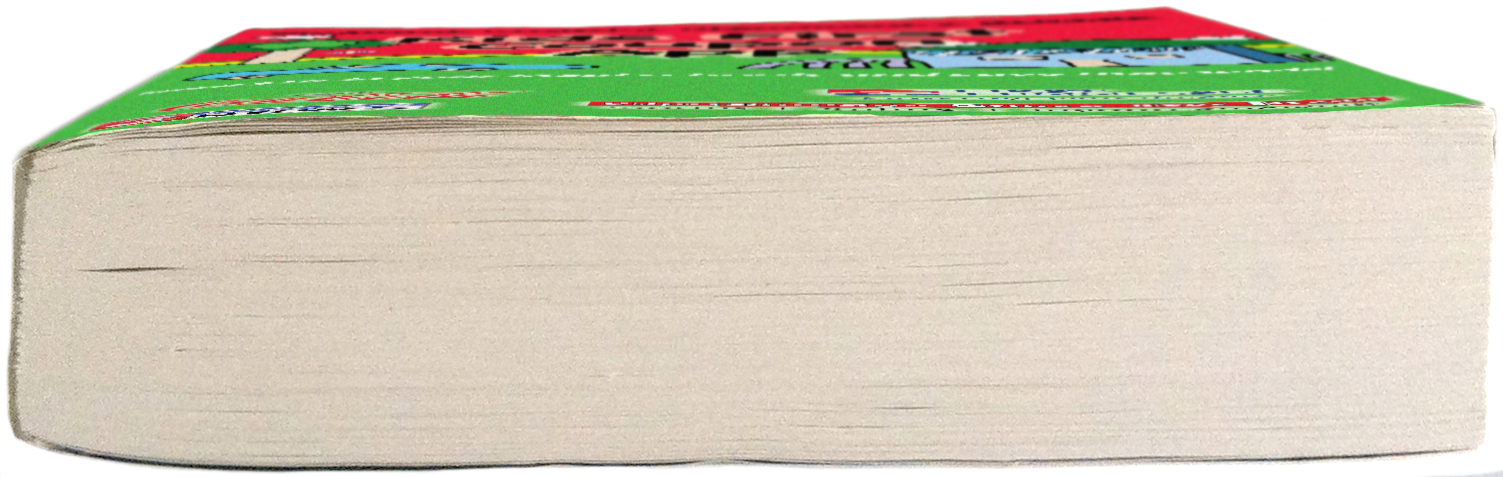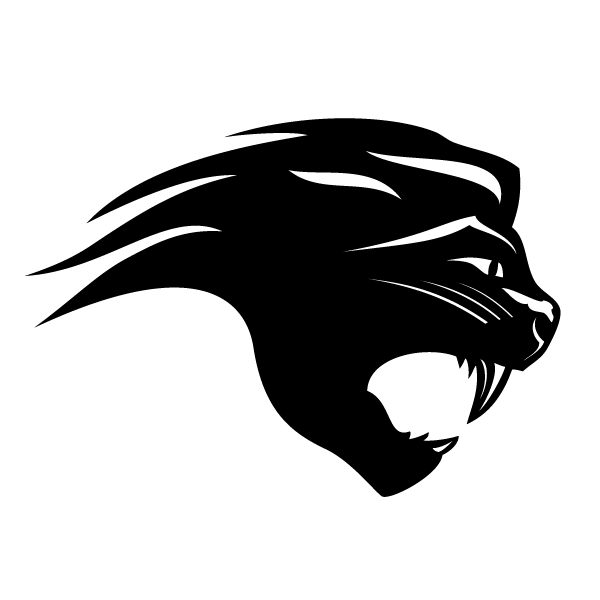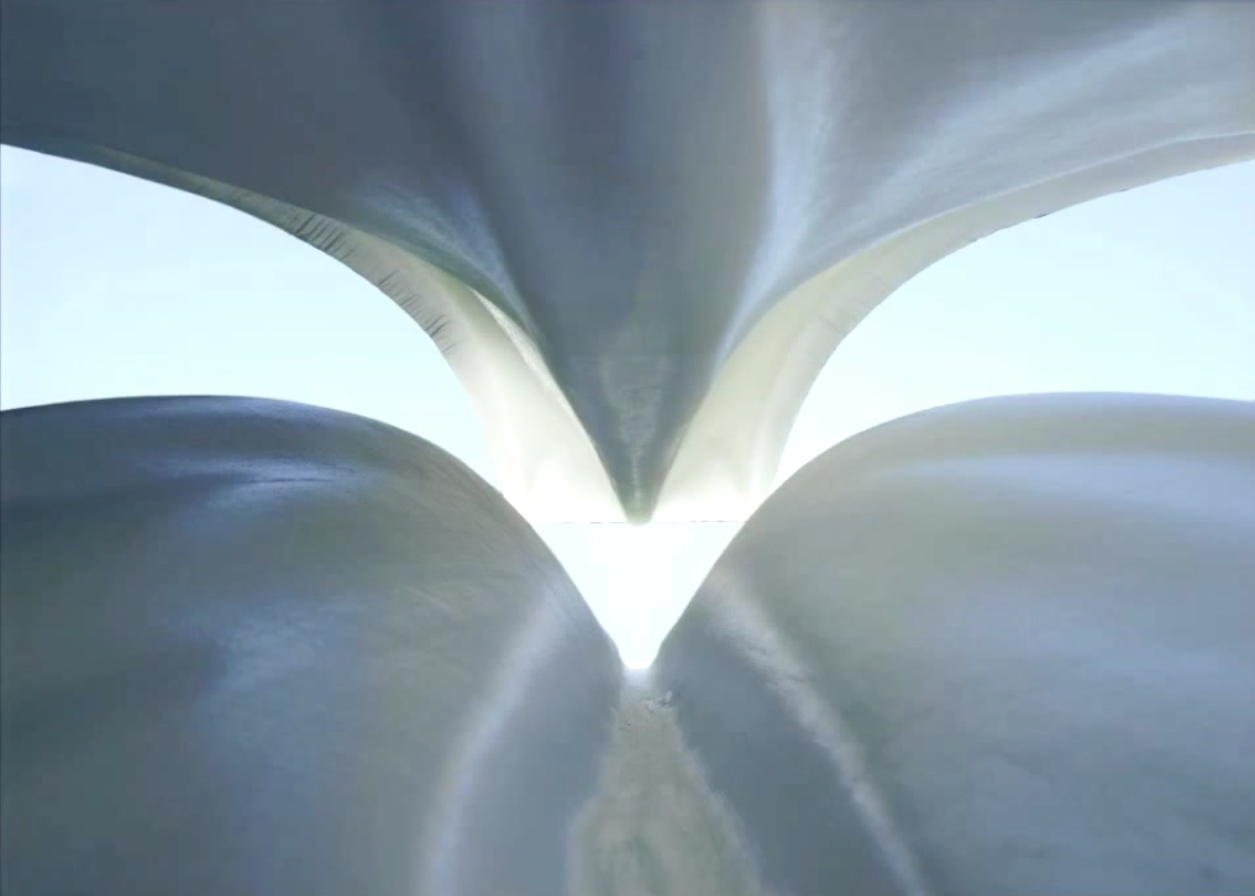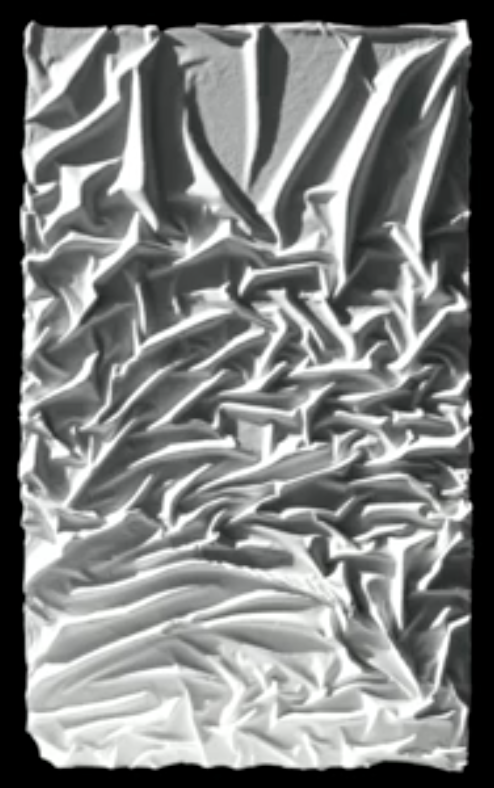NOTE: This is a review I wrote about three years ago and posted on my Facebook page. I’m posting it here to get the hang of WordPress.

I was fortunate enough to have started using Macs just when their infamous “hockey pucks” were being phased out, so I was spared the living nightmare that was having to use this torture device on a day to day basis. No, I was familiarized first with the clear lozenge mouse during my first year in graphic design. Getting used to the one button school of thought wasn’t that big of a deal since I had not really used computers much to begin with, and I soon grew accustomed to working in that manner, besides, they looked pretty cool too. Then I got a Mac of my own; a dusty 7600. Yes, a relic of the beige days, which included a beige keyboard and naturally, a beige mouse. Oh, well I was a student, and while it wasn’t pretty, it did do the job I needed it to do just the same as the pretty one. After a few years, the relic was beginning to show it’s age, and I graduated back to a clear lozenge which did not survive the G4 it was paired with. Enter Logitech. It didn’t take long for me to realize what all the fuss was about these “extra” buttons. Especially scrolling. Now obviously, I had used mice from the other side of the PC world, but not having an extra button or so wasn’t a deal breaker. I have to say though, I was a little intrigued when Apple started shipping the Mighty Mouse TM? Oh boy did that look nifty, all with it’s invisible buttons and mini track ball. In the mean time I was certainly enjoying the wireless Logitech. It wasn’t until the G4 sadly saw it’s last project and I had to break down and get a new machine that I actually got to experience how mighty the (not so) new Apple mouse was. Mighty finicky. The delicate track ball was clogged after a couple months, and the touch zones proved to have a steeper learning curve than I had anticipated. All in all it was a needlessly complex device for what it actually did.
I know, it seems like a review of Apple mice past, but one has to see where we Apple users have been to truly appreciate where we are. So here I was Longing after yet another Apple mouse with an abysmally mediocre ancestry. Was I crazy? It looked even more complex than it’s replacement while offering seemingly fewer features. How could this be? Why would a device with such seemingly limitless possibilities be so… limited? Well, as the saying goes, there’s an app for that.

The instant I saw MagicPrefs I needed MagicMouse. But WHY? Why would Apple not give us this functionality built in with OSX? Was it a “Oh well, we’ll do that later” or more of a ”Bah! they don’t need all those friggin options!!” type of thing? Nobody knows the reasons Apple chooses to do the things it does, but I have the suspicion that with the advent of the iPhone Apple has figured out that sometimes it’s just easier to build a swimming pool and a diving board and let others fill it with water and dive in. I was like a little school boy on his birthday when the hermetically packaged sliver of aluminum and polycarbonate arrived for, er, my birthday. Like all apple hand held products It looked like it was supposed have been shipped to a museum and never leave it’s clear box but go straight on display. The Magic Mouse ships with charged batteries. Probably, not so much so that it is ready to use as soon as it’s in your hands, although that is part of it, but rather so it feels as heavy as it looks.
With MagicPrefs installed (there is a similar software called Better Touch Tool) The learning curve is indeed much steeper than without – maybe another reason Apple decided against advanced functionality. In the case of the Mighty Mouse TM? I got very used to the ability to use expose and spaces directly from the mouse. If you’ve never experienced these OSX functions they are incredibly handy workflow speeder-uppers. The problem was that while clever, every time I squeezed the “fourth button” it felt like the mouse was just one squeeze closer to its demise. Thankfully, the awkward squeezing and jam-prone track ball have been eliminated in favor of one solid touch surface. Again. Apple is a funny company when it comes to Industrial Design. They have come such a long way from the one button days, yet, really, there is still only one physical button! Oh, Mr. Ive you sly bastard you. Do you really hate buttons as much as Steve? And with MagicPrefs, there are now about two dozen “buttons” or gestures, including clicking, tapping, pinching and dragging. About twenty options can be applied, and if that’s not enough for you, a gesture can be customized. As noted before, there is a bit of a learning curve, but a little time invested in setting up your preferences can not only save you time during work and recreation on your Mac, but might even get you using some functions of OSX you never even knew existed. Once again, Apple’s method for providing sophisticated piece of hardware and declaring open season for software developers proved to be a magic formula.